You can forget about fumbling for perfect lighting thanks to the one-touch magic of LIFX SCENES. Set multiple custom presets and let SCENES efficiently illuminate any situation; warm white for a dinner date or a groovy green when spirits are high.

Ready to set the SCENE?
Start with a lighting situation you want to preset for future use.
Next, go to HOME, hit the “+” symbol in the right of the bottom nav bar and select “New Scene” from the pop-up menu.

Give your new scene a unique name, choose the fade duration, assign it to your connected LIFX lights or a group, tap SAVE, and you’re done!
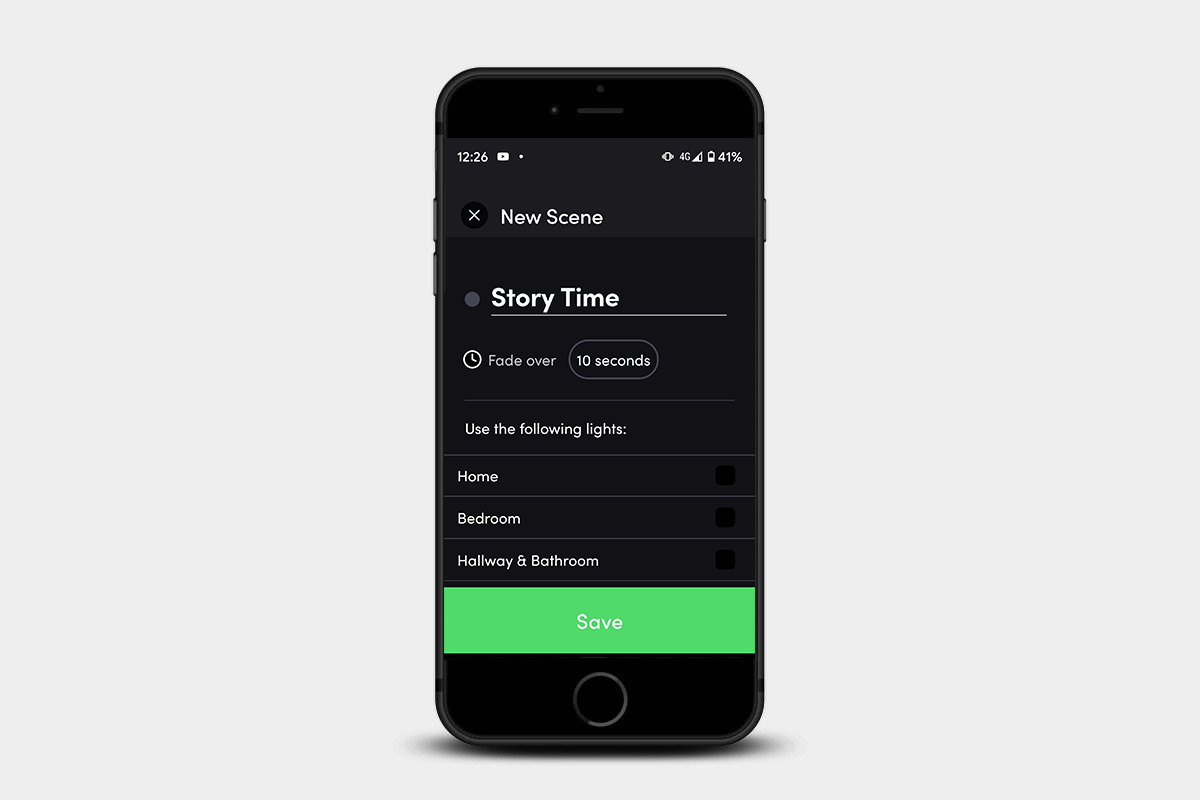
Swipe left from the HOME Dashboard to access all your saved SCENES! You can also long-press on your scene to turn it on over a duration (even if you have included a fade duration when setting it up).

Now that you’re all set with the LIFX Scenes, do you want to discover other cool app features? Like the Solar Schedule that will help you wake up more naturally in the morning, check it out!


