In the box.
- LED spot light
- Attachable ground spike for in earth installation
- Alternative base/wall mount and screws for solid surface installation
- Optional height extender
- Low voltage clamp connector
Installation Options

Ground Spike
Use this to put the Spotlight in garden beds and other in-ground locations. Find the desired location and plant the mounting stake (seen here) by firmly pressing it into the soil.
A little tough? Wet the soil or dig a little to soften it up. You can use a rubber mallet if you have one to ensure the entire stake is in the ground.
Surface Mount
Use this to mount the LIFX Spot to surfaces using the provided screws.
Pick the best place to mount your spotlight. You can adjust the head of the light to get different angles, but you'll want to make sure before you add screws that it'll face the way you want.
Attaching to masonry? Position the product then mark where you need your screws. Drill two 1/4" holes. Push in the provided anchors. Line up the mount and install the screws into the anchor. Done!

Height Extender
Want to make your light taller? Add this extension pole between the base and the light. Get the perfect position and position above ground cover and other obstructions.

Low Voltage Clamps
Time to hook this baby up! Clamp the provided cable to your low voltage system wire, as you would any other accessory lighting product for your setup.
Low Voltage Checklist:
- Wi-Fi coverage that can reach where you want to place your furthest light. You can test your routers Wi-Fi range with your mobile phone as a guide.
- A 300W transformer or better, with a 15V output terminal. These lights are SuperBright, so check your transformer can support the number of lights. Review the calculations below under Transformer Requirements.
- 12 gauge outdoor wiring. The better quality your wiring is, the longer distance you can run your lights. 14 and 16 gauge wiring can be used but will limit the distance you can place your lights.
Tips for Getting Set Up
Wi-Fi Range Limit
- Before installing your Spot Light outside, onboard your light in close proximity to your router and ensure it is controllable via the LIFX App. ✅
- Once onboarded, move the Spot Light outside and continue to test the light is controllable via the LIFX App. ✅
- Continue further from the house. If the light becomes unresponsive and is no longer controllable via the LIFX App, you are outside the range of your home Wi-Fi. ❌
- Move your light back closer to your router and retest until the light becomes responsive again. This is your Wi-Fi range limit. ✅
If the Wi-Fi range limit of your router does not extend to where you wish to install your lights, we recommend using a mesh router and ensuring it is positioned without major obstructions between it and the lights.
Avoid placing your router next to microwaves, aquariums and behind steel based objects.
Connect to the LIFX App
iOS Set-Up
Matter Easy Setup
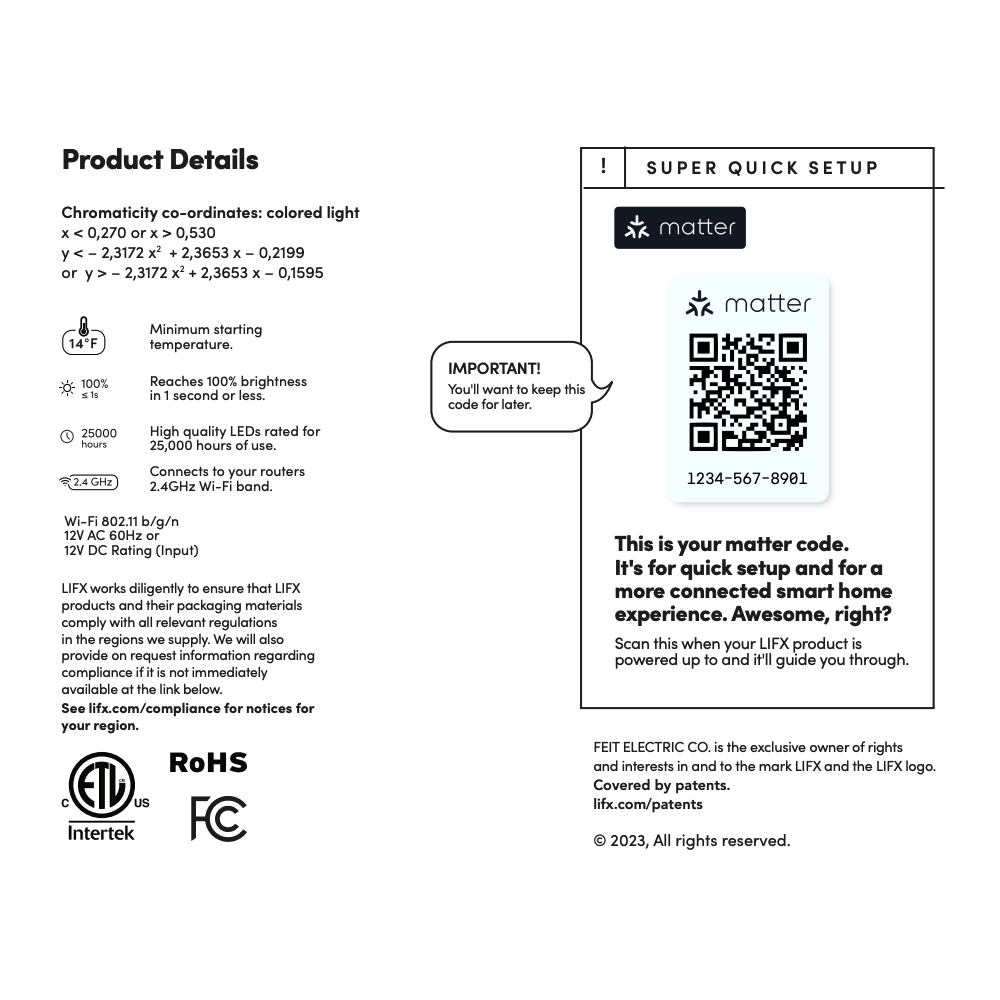
Where's my Matter Setup Code?
You can find your Matter QR code in the back of your product manual. The manual is included in your small kit box, with the attachment accessories, power plug and controller.
Lost your user manual? Don't worry, you can also find the 11-digit Matter code printed on the back of your Spot Light. You can type this in manually during setup.



